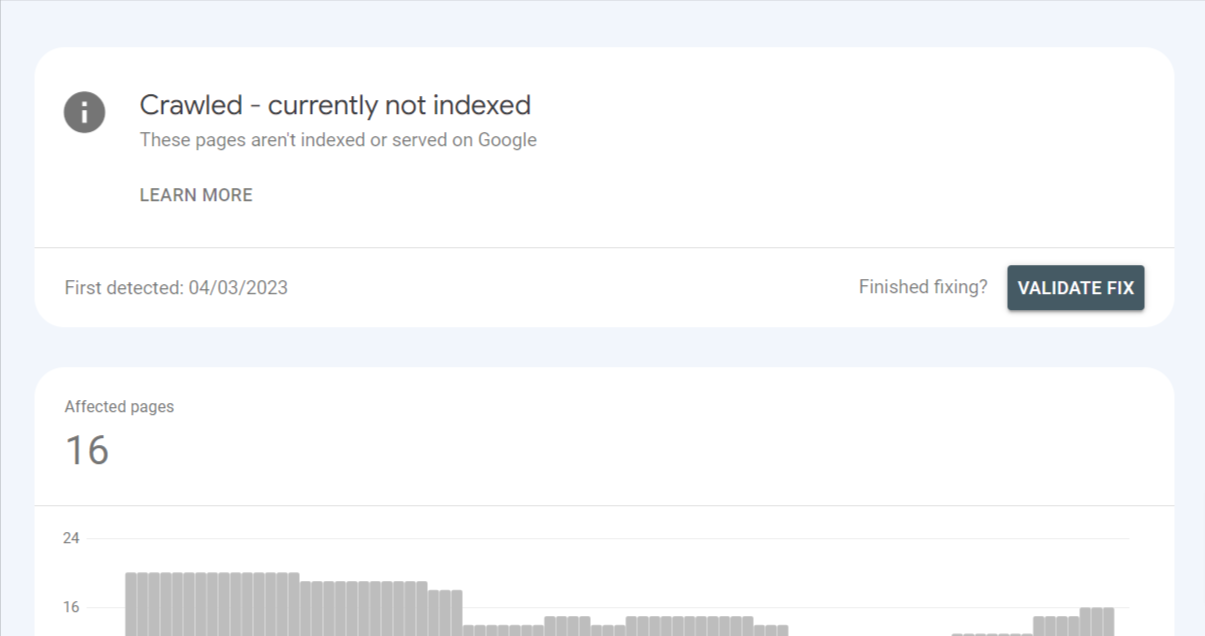If your website pages are crawled but not indexed, it means that search engines have discovered your content but have not deemed it worthy of inclusion in their index. There are several reasons why this might be happening, and here are some steps you can take to address the issue:
Check for Noindex Tags:
Ensure that your web pages do not have a meta tag with the noindex directive. This tag instructs search engines not to index a particular page. Look for the following code in the section of your HTML:
<meta name=”robots” content=”noindex, follow”>
If you find this tag, remove it or replace it with:
<meta name=”robots” content=”index, follow”>
Robots.txt File:
Review your website’s robots.txt file to make sure it is not blocking search engine crawlers from accessing certain pages. Open the file and ensure that the URLs you want to be indexed are not disallowed.
XML Sitemap:
Check your XML sitemap to ensure that all the relevant pages are included. Submit the sitemap to search engines using their webmaster tools or search console.
Content Quality:
Make sure that your content is of high quality and relevant to your target audience. Search engines prefer valuable, informative content.
Website Structure:
Ensure that your website has a logical and crawlable structure. A well-organized site with clear navigation can help search engines index your content more efficiently.
Internal Linking:
Use internal linking to connect your pages. This helps search engines discover and index new pages more easily. Make sure your important pages are well-connected within your website.
Page Loading Speed:
A slow-loading website can negatively impact indexing. Optimize your website’s performance to ensure fast loading times.
Server Issues:
Check if your server is responding properly to search engine crawlers. Make sure your site is accessible and not experiencing downtime.
Fetch as Google:
Use the “Fetch as Google” feature in Google Search Console to submit your pages for indexing. This tool allows you to request that Google crawls and indexes a specific page.
Patience:
It can take some time for search engines to index new content. If you’ve made changes or added new pages, give it some time before expecting them to appear in search results.
If you’ve gone through these steps and the issue persists, it may be beneficial to consult with an SEO expert or use the support resources provided by the specific search engine’s webmaster tools.